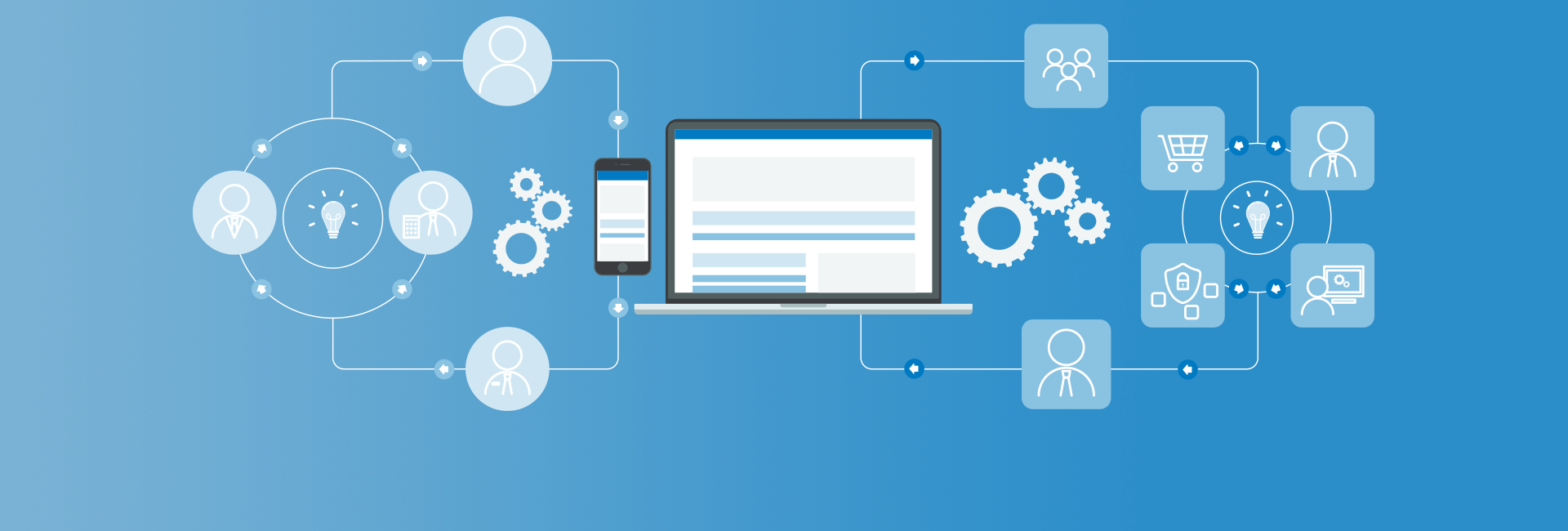The Maestro module and it's use-case can be challenging to understand and we recognized there was a need to provide a better explanation and examples.
It's fair to say that every company and organization from small to large has business processes involving the movement of forms and or documents with varying degrees of complexity and number of participating internal and external users. Maestro was developed to help automate these processes with it's workflow editor and workflow engine.
If it can be flow-charted, then it can be automated with Maestro.
This is not a just a clever saying. It's true. With Maestro, the method to automate your process starts with our visual workflow editor with which you drag, drop and connect your workflow steps together. The maestro workflow editor can be used by business users to map out their business process.
Even the term workflow means different things to different users. The term has been used within the Drupal community to describe content moderation and the movement of content revisions between different configureable states. Does Maestro do the same? Well it could be implemented to automate content moderation but would only be recommended if your use-case was a more complicated and non-standard process. Maestro does not impose any assumptions on the content type, number of states, assigned users or routing. It's more often used to automate non CMS content and business processes. Complex business processes which include parallel approvals and serial grouping of tasks with dynamic routing can be modeled and implemented. The workflows have a very flexible set of options to assign tasks to users with assignment options allowing tasks to be delegated by 'role' or predefined user or even multiple users. Often the assignment of a task is variable depending on information collected during the process and this is where Maestro starts to show it's power and flexibility.
Once we start talking about the features of Maestro, we can start to loose people who are not developers or business process analyst. This is why a few months ago, we started a blog series that spoke to the business use-cases only. Tom wrote two blog articles recently that started the wider discussion with un-tapped business improvements and intelligent work automation. We knew that we needed to describe and preferably demo a more realistic business process, so we decided to build a demo site for a fictional insurance company that wanted to automate the process of clients requesting a home or auto insurance quote. The process would require the agent assigned to review and vet the quote, allowing the agent to send the quote form back to the potential client for more information. Once qualified, the agent would forward the quote submission on to the underwriters at head office. Not overly complicated but a process we can all easily understand.
The fictitious company is called Maestro Insurance and the website is: http://www.maestroinsurance.ca. We have a video that explains the use-case and business process as well as a complete walk through of the demo.
You can also get more information on the demo site including an explanation of the backend showing the maestro configuration and directions to try out the demo yourself at http://www.maestroinsurance.ca/why-us.
While building the demo site out, we identified a number of new features that were needed and others that we have been wanting to implement. We decided to take the extra time and add these new features into the module, make them configureable and provide developer HOOKS.
One of those features is the integration of the Webform module. Most business workflows involve forms and often start with someone filling out a form. The integration of Webform and Maestro was very important in our opinion in this new release. We implemented both a Webform Handler to launch a maestro workflow upon submitting the webform as well as a new Webform Type task. It's possible to launch a workflow from a webform submission and use webform tasks in the same workflow template. You can even have multiple webforms all being tracked and routed in the same workflow process.
Another key new feature was enhancing the workflow details that are available to a user in their task console. Now, you can configure a workflow status display with stages that are configureable in the Workflow Editor as well as via an API. Site Builders can configure multiple attached views to appear when the task details are expanded.
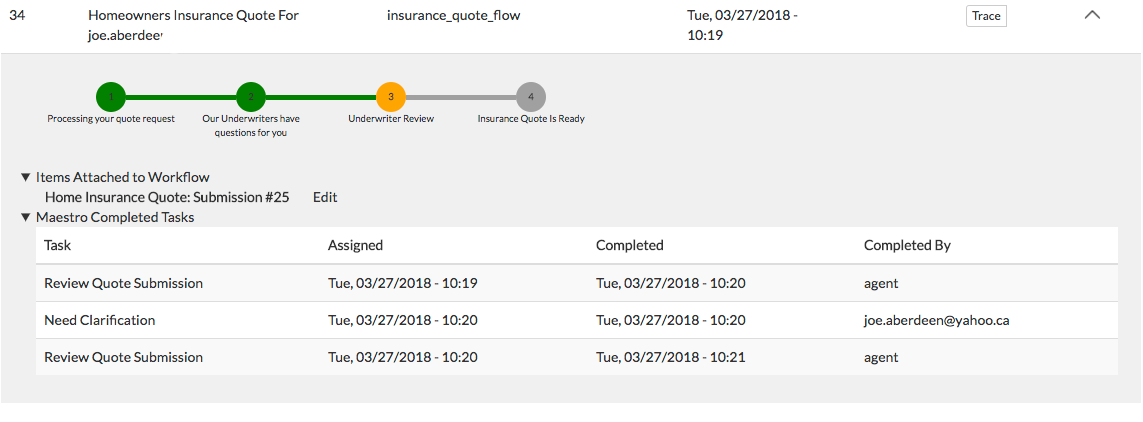
To better explain Maestro, we created detailed documentation on drupal.org:
https://www.drupal.org/docs/8/modules/maestro.
If you intend to start your own Maestro project you may want to consider the Maestro Quick Start program. This is a collection of some basic services and consultation to get your project off the ground and in the right direction.
Additional new features and refinements are also included in this video and will better explain the improvements (starting a 2:15) as well as an overview of Maestro for new users.
Maestro Project Page: https://www.drupal.org/project/maestro