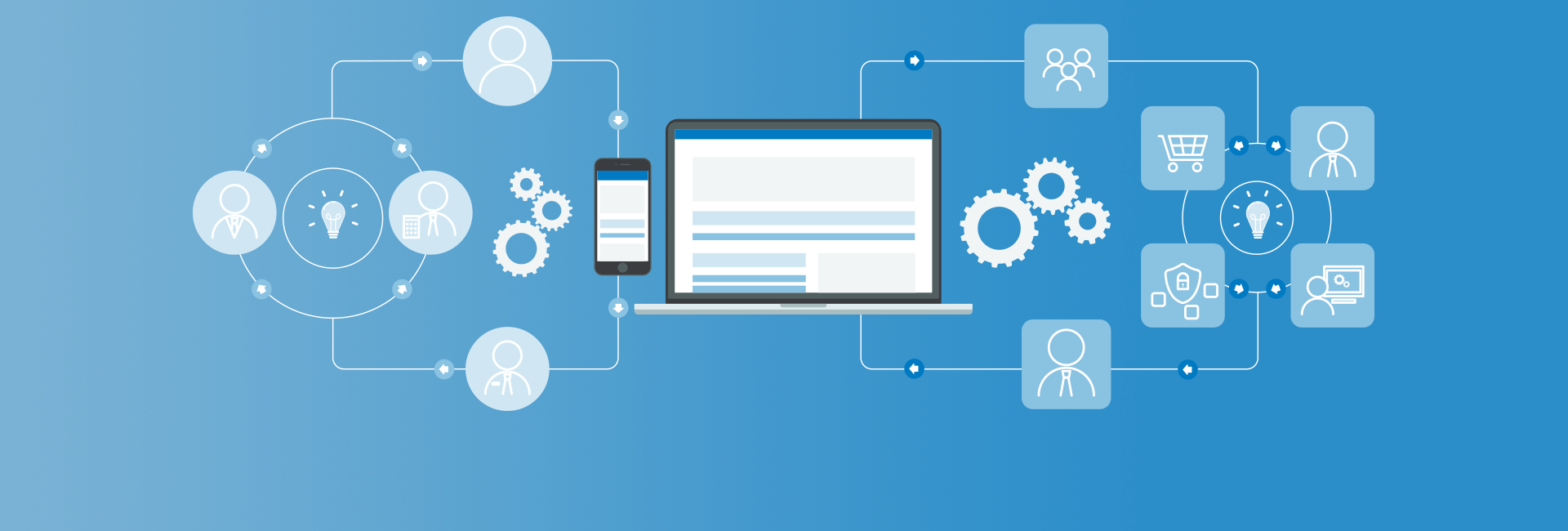We've put together a Maestro overview video introducing you to Maestro for Drupal 8. Maestro is a workflow engine that allows you to create and automate a sequence of tasks representing any business process. Our business workflow engine has existed in various forms since 2003 and through many years of refinements, it was released for Drupal 7 in 2010.
If it can be flow-charted, then it can be automated
Now, with the significant updates for Drupal 8, maestro was has been rewritten to take advantage of the Drupal 8 core improvements and module development best practices. Maestro now provides a tighter integration with native views and entity support.
Maestro is a solution to automate business workflow which typically include the movement of documents or forms for editing and review/approval. A business process that would require conditional tests - ie: IF this Then that.
- if this document is approved then send it to the department manager else return to the initiator
- or ... if this form/document requires a security review, then sent it to the security team
- or .. if the last task set the flag for Purchasing .. then launch the purchasing sub workflow
A number of condition checks (if tasks) can be incorporated through simple admin functions without any coding. Complex business processes which include parallel approvals and serial grouping of tasks with dynamic routing can be modeled. There really is no limit to how large or complex a workflow can be. All business workflows are just a series of interactive tasks, batch tasks, and conditional tasks. The module provides a number of different interactive and batch tasks and the module API makes it easy to extend and provide your own custom tasks. The visual workflow editor will automatically support your custom task types.
Example business workflows:
- Expense Approval
- New employee hire (procurement, application access, building access, office manager ....)
- Product Development (marketing, engineering, sales, design, manufacturing ... )
- Project Management
- New Idea Submission
- Contract Management
- Document Management / Revision Management
- Legal
- Request Tracking
This video will provide an overview of how to create a workflow template (set of tasks) for a simple approval workflow and the admin features like tracking or tracing workflows.
- Link to the maestro project page and download on drupal.org
- Subscribe to our YouTube channel so you don't miss any videos about how to use Maestro for your workflow automation projects.